Windows Vista 3D Desktop, [Stunning Effects]
![Windows Vista 3D Desktop, [Stunning Effects] Windows_vista_d_desktop_st](https://2img.net/h/i79.photobucket.com/albums/j151/john2born/windows_vista_d_desktop_st.gif)
Microsoft indicated early that Vista will feature a three-dimensional interface with transparency, moving objects, anti-aliasing and other effects.
||| Download 2 MB |||
You can go back to the properties by right-clicking on the 3D-interface and selecting Properties. A right-click and Exit brings you back to the normal Windows Desktop. Now, lets fly a few rounds in our new 3D-world: Press the third mouse button (middle) and move your mouse. You will find yourself in a real Sphere. Right-click, select Move and move the mouse up and down to scroll back and forward. Select an icon, right-click on it and select Move. Do just the same to position the icon in the fore- or background of your 3D-interface.
download full



![Windows Vista 3D Desktop, [Stunning Effects] Windows_vista_d_desktop_st](https://2img.net/h/i79.photobucket.com/albums/j151/john2born/windows_vista_d_desktop_st.gif)
Microsoft indicated early that Vista will feature a three-dimensional interface with transparency, moving objects, anti-aliasing and other effects.
||| Download 2 MB |||
You can go back to the properties by right-clicking on the 3D-interface and selecting Properties. A right-click and Exit brings you back to the normal Windows Desktop. Now, lets fly a few rounds in our new 3D-world: Press the third mouse button (middle) and move your mouse. You will find yourself in a real Sphere. Right-click, select Move and move the mouse up and down to scroll back and forward. Select an icon, right-click on it and select Move. Do just the same to position the icon in the fore- or background of your 3D-interface.
download full
- الكود:
http://rapidshare.com/files/44106745/vista3.rar
pass : pcworlds
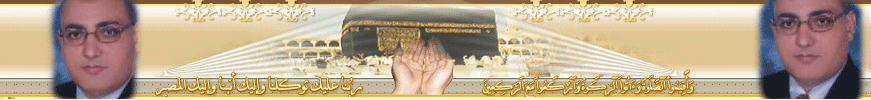

![Windows Vista 3D Desktop, [Stunning Effects] Empty](https://2img.net/i/empty.gif)